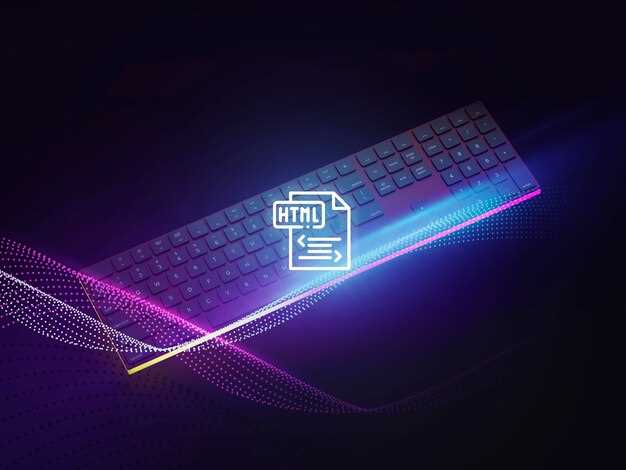For servers demanding unparalleled stability and granular control, a Berkeley Software Distribution derived system frequently presents a superior solution. Conversely, for desktop environments prioritizing hardware compatibility and a vast software repository, a GNU based OS typically proves more advantageous. This guide dissects the core architectural distinctions between these operating system families, exploring licensing implications, kernel structures, and practical application scenarios.
The central divergence resides in licensing: *BSD variants employ a permissive license, allowing modification and redistribution, including incorporation into proprietary products, without mandated open sourcing*. Distributions built on the GNU kernel, conversely, primarily utilize the GNU General Public License (GPL), necessitating that derivative works be released under the same license. This legal framework significantly impacts project scope and commercial viability.
Further analysis reveals substantial architectural variation. GNU kernel based systems adopt a monolithic kernel augmented with loadable modules, facilitating broader hardware support. BSD-based systems, on the other hand, often feature a more integrated kernel and userland, promoting greater cohesion and, potentially, heightened performance in specific use cases like network appliances and embedded systems. We will meticulously examine these technical nuances and their downstream consequences for system administrators and software developers.
Licensing: Permissive vs. Copyleft
Prefer a permissive license (like those used by some *NIX derivatives) if you want maximum flexibility to incorporate the OS, or its code snippets, into proprietary products without obligation to release your modifications. Opt for a copyleft license (characteristic of a certain well-known kernel-based system) if ensuring that all derivative works remain open-source is a priority.
Permissive Licenses: Freedom and Flexibility
Permissive licenses, such as the 2-clause or 3-clause variants of the license associated with a university on the west coast of the United States, or the license connected with the Massachusetts Institute of Technology, permit almost unrestricted usage. You can modify the code, redistribute it (modified or unmodified), and even incorporate it into closed-source commercial software. The only requirements usually are attribution to the original authors and a disclaimer of warranty.
Copyleft Licenses: Ensuring Openness
Copyleft licenses, such as the GNU General Public License (GPL), mandate that any derivative works also be licensed under the GPL (or a compatible license). This ensures that the original code, and any improvements to it, remain free and accessible to all. This “viral” nature promotes collaboration and community development but might be restrictive for organizations seeking to create proprietary software.
| License Type | Key Characteristic | Implications for Proprietary Use | Common Examples |
|---|---|---|---|
| Permissive | Maximum flexibility; allows proprietary modifications. | Suitable for integrating code into closed-source software. No obligation to open-source changes. | 2-Clause License connected with a university on the west coast of the United States, MIT License |
| Copyleft | Requires derivative works to also be open-source. | Restricts proprietary use. Any modifications must also be released under the same license. | GNU General Public License (GPL) |
Kernel Architecture: Monolithic vs. Modular
Prefer a predictable and potentially faster system? Favor a monolithic kernel. Need dynamic module loading and enhanced hardware support flexibility? Go with a modular design.
Monolithic Kernels
Everything resides within one large address space. Device drivers, file systems, and networking stacks are integrated directly into the kernel. Communication happens via direct function calls, reducing overhead. This approach can lead to increased boot times and larger kernel sizes, but can offer superior performance under ideal conditions. Debugging is often more challenging due to the interconnected nature of the system.
Modular Kernels
Permits loading and unloading modules at runtime. This allows for support addition for new hardware or file systems without system reboots. Modules exist outside the core kernel. They communicate via a defined interface. This facilitates easier debugging and smaller kernel images. Performance can be impacted by the overhead of module communication.
Development Model: Collaborative vs. Commercial?
Opt for the Unix derivative when direct control over the entire OS, including the kernel, is paramount. The permissive license permits modifications and redistribution, proprietary or otherwise, without mandatory source code disclosure. A cooperative structure, often reliant on volunteer contributors, drives advancement.
Select the GNU system if prioritizing community support and a broader software ecosystem is desired. The GPL mandate ensures modifications are open-sourced, contributing to a larger, collaborative development sphere. Corporate backing from firms like Red Hat and Canonical injects substantial resources into this project.
Consider the licensing implications. The FreeBSD license facilitates closed-source applications atop the OS, attracting commercial endeavors seeking proprietary advantage. The GPL promotes shared innovation, encouraging open-source solutions and collaborative projects.
Analyze project governance. The system with origins at Berkeley maintains a more centralized control structure, with a core team guiding development. The GNU-based system possesses a more decentralized, community-driven governance, although influenced by leading companies.
Investigate contribution workflows. Submitting changes to the Unix-based system might involve stricter adherence to established guidelines and approval processes. Contributing to the alternative platform often requires navigating a larger, more distributed community.
Use Cases: Servers or Desktops?
For servers prioritizing stability and predictable behavior, distributions like FreeBSD are frequently favored. Its mature ZFS file system offers superior data integrity compared to standard file systems. Companies deploying appliances or embedded systems where control over the OS is paramount often select variants such as OpenBSD.
For desktop environments, distributions such as Debian or Fedora commonly offer broader hardware compatibility and more actively maintained software repositories. Gaming benefits from the often newer kernel versions found in community-supported systems like Manjaro. If a simple user interface and lots of software are preferred, systems like Ubuntu or Pop!_OS are frequent selections.
Detailed Considerations:
Performance on modern hardware tends to be comparable between current kernels. However, the configuration influences the result. Systems administrators who prioritize long-term support (LTS) will often select distributions such as CentOS Stream for its longer update cycles. Security-focused installations often use hardened kernels and rigorous auditing tools available on specialized platforms.
OS Selection: Tailoring to Your Project’s Needs
Opt for a system derived from the Unix lineage for projects demanding strict licensing control and potential commercial redistribution. The permissive license grants extensive freedom in modifying and distributing the OS kernel and associated tools, making it suitable for embedded systems, network appliances, and specialized hardware where tight integration and proprietary extensions are required. Systems like FreeBSD are prevalent in network infrastructure due to their stability and performance.
Favor a distribution originating from Torvalds’ kernel for broad hardware support, a large community, and a vast software ecosystem. This makes it a superior pick for general-purpose computing, server applications, and desktop environments where accessibility and a wide range of pre-built software packages are valued. Its modular design and open-source nature enable rapid adaptation to new technologies and evolving requirements.
Consider the License
The permissive license of systems inherited from Berkeley Software Distribution allows incorporating the OS into proprietary products without the requirement to open-source modifications. This is advantageous for companies building commercial products based on the OS. GPL licensing, common in distros with the Torvalds kernel, requires derivative works to also be licensed under GPL, potentially affecting the intellectual property of a closed-source project.
Think About Community and Support
Distributions employing the Torvalds kernel boast a far larger community, leading to quicker access to solutions for common problems and a broader range of software available. While smaller, the community surrounding systems originating from Berkeley is highly knowledgeable and provides excellent support, particularly for those requiring expert-level system administration and networking assistance.
Q&A:
I’m a small business owner just trying to get a server up and running for basic file sharing and maybe a simple web app. I’m not a programmer, and I don’t want to spend a lot of time configuring things. Which OS is likely to be easier for me to set up and manage, BSD or Linux?
For your use case, most Linux distributions, such as Ubuntu Server or CentOS, are likely to be easier to set up and manage. They offer user-friendly installers and extensive documentation geared towards beginners. You’ll find a larger community and readily available solutions for common problems. While BSD systems are powerful, they often require more manual configuration and a deeper understanding of the operating system.
The article mentions licensing differences. What are the practical implications of BSD’s permissive license versus Linux’s GPL for a software developer planning to distribute a commercial application?
BSD’s permissive license allows you to incorporate BSD code into your commercial application without requiring you to release your source code. You can essentially take the code, modify it, and sell your application under a proprietary license. With Linux’s GPL, if you incorporate GPL-licensed code into your application, you are generally required to release your application’s source code under the GPL as well. This can be a significant factor for developers who want to maintain complete control over their intellectual property and sell closed-source software.
I’ve heard BSD is more secure than Linux “out of the box.” Is this still true, or have Linux distributions closed the gap in recent years?
Historically, BSD has often been considered more secure by default due to its design philosophy, which prioritizes security and a smaller codebase. It’s not necessarily about one being inherently superior to the other, but rather about the focus and default configurations. Certain BSD operating systems have also had security features implemented at the kernel level that have been available for a longer time. However, major Linux distributions have made significant strides in improving security. They offer features like SELinux or AppArmor and frequently release security updates. The level of security you achieve depends heavily on your configuration and maintenance practices, regardless of the OS you select. A poorly configured BSD system can be just as vulnerable as a poorly configured Linux system.
I’m planning to build a custom router/firewall for my home network. Which OS is better suited for this task, and why?
Both BSD and Linux can be used to build a custom router/firewall. Many popular router distributions, like pfSense (based on FreeBSD) and OpenWrt (based on Linux), are available. BSD often is preferred for network appliances due to its reliability, performance, and strong networking stack. Its packet filter (pf) is highly regarded. Linux, though, offers a wider selection of hardware support and more readily available drivers, which can be useful if you’re using less common network interfaces. Your decision might depend on the specific hardware you plan to use and whether you prioritize performance and advanced networking features (leaning towards BSD) or ease of driver support and community resources (leaning towards Linux).
What kind of community support can I expect with BSD operating systems compared to popular Linux distributions? Are there active forums, readily available tutorials, and commercial support options?
Linux distributions generally have larger and more active communities than BSD operating systems. This translates to a wider range of forums, tutorials, and online resources. Commercial support options are also more plentiful for Linux. The BSD communities are smaller but very dedicated and knowledgeable. While finding solutions to very specific problems might require more effort, the quality of the advice you receive is often high. Both offer good support, but if you are new and likely to need substantial help, you may find it easier to get quick answers within the Linux community ecosystem.